Comparison of Policy Versions: Policy Diff
To compare policies, see any of the following topics: View, Compare, and Manage Discovered Policy Versions, View, Compare, and Manage Analyzed Policy Versions, or View, Compare, and Manage Enforced Policy Versions
Policy changes will be displayed in three categories: Absolute, Default and Catch All. In the comparison table:
-
Different services that belongs to the same policy are grouped together
-
Filter policy changes by facet or by diff type
-
Policy changes and services are paginated
-
Download filtered policy changes as CSV
|
Property |
Description |
|---|---|
|
Priority |
e.g. 100 |
|
Action |
e.g. ALLOW, DENY |
|
Consumer |
e.g. Consumer Cluster |
|
Provider |
e.g. Provider Cluster |
|
Port |
e.g. 80 |
|
Protocol |
e.g. TCP |
|
Column |
Description |
|---|---|
|
Rank |
The category of the policy. e.g. ABSOLUTE, DEFAULT, CATCH_ALL |
|
Diff |
The diff type of the change. e.g. ADDED, REMOVED, UNCHANGED |
|
Priority |
e.g. 100 |
|
Action |
e.g. ALLOW, DENY |
|
Consumer Name |
The name of the consumer cluster. |
|
Consumer ID |
The ID of the consumer cluster. |
|
Provider Name |
The name of the provider cluster. |
|
Provider ID |
The ID of the provider cluster. |
|
Protocol |
e.g. TCP |
|
Port |
e.g. 80 |
In the figure below, policy versions p1 and v1 are compared.
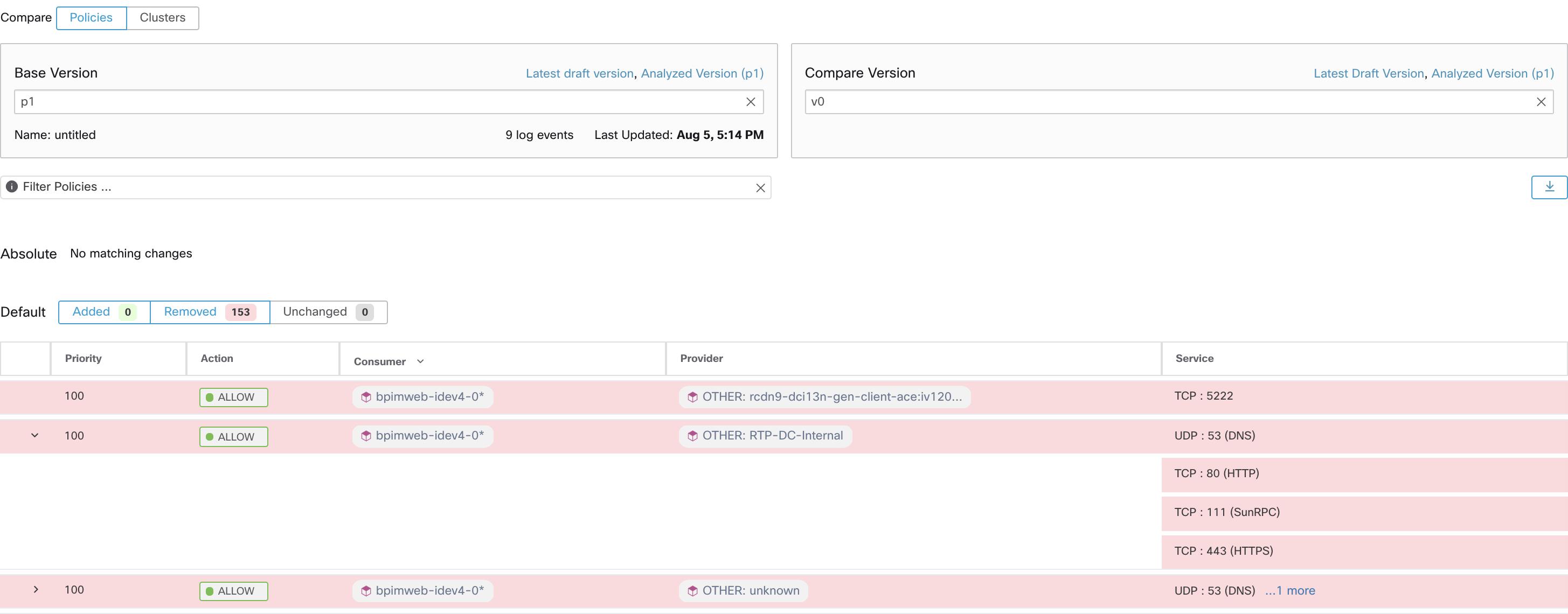
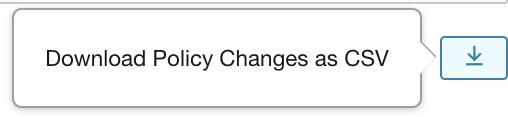
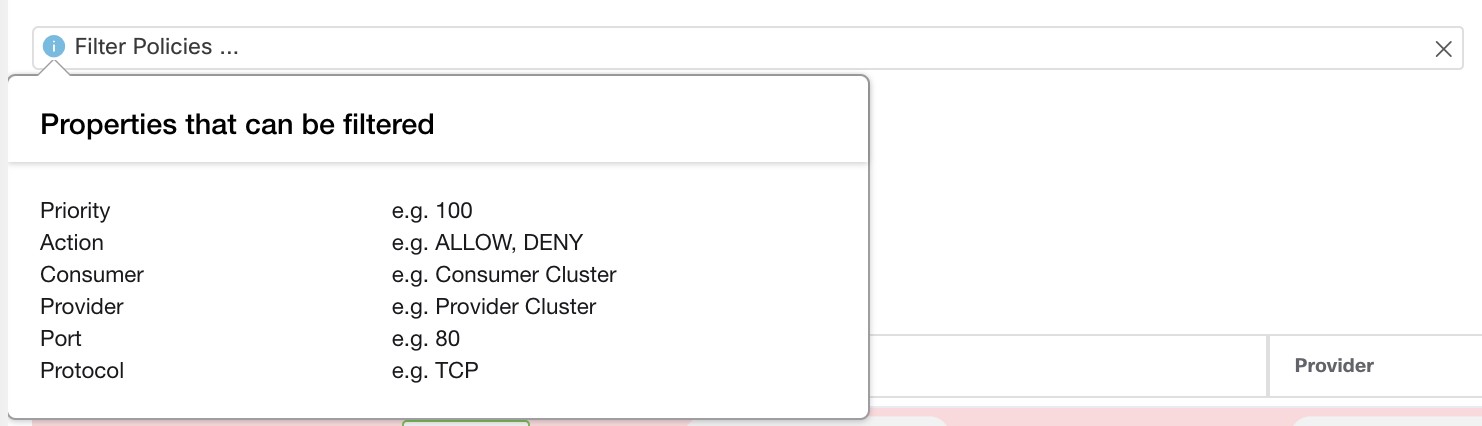
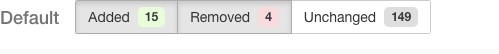
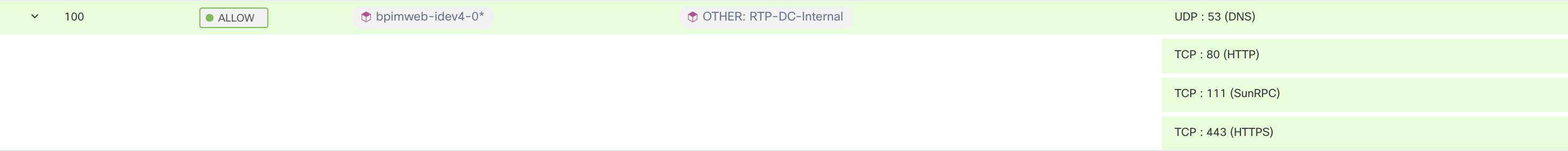
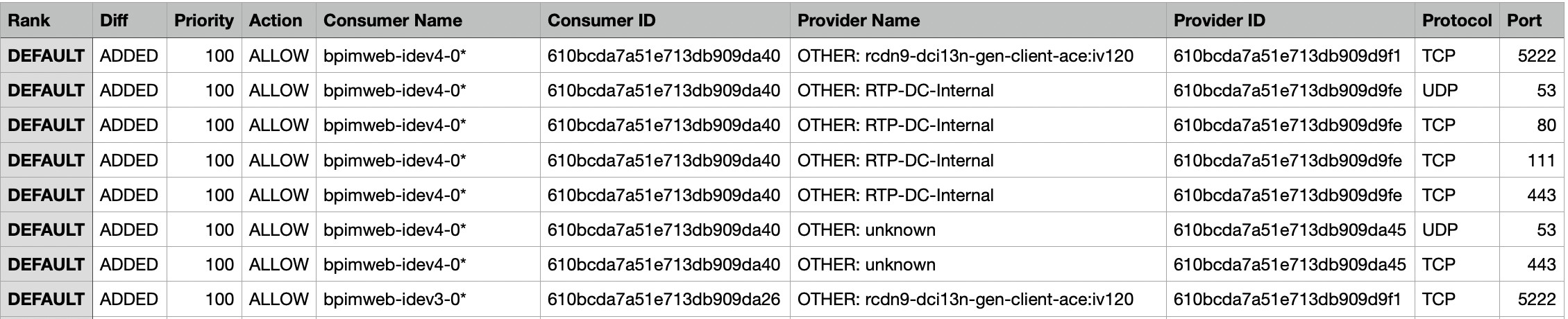
|
|
