Secure Connector Client Status
On the External Orchestrators page, the status of the configured external orchestrators and Secure Connector tunnel is displayed. If Secure Connector is enabled while configuring the external orchestrators, you can view the Secure Connector client metrics on the Secure Connector page.
However, if the Secure Connector tunnel status is Active but the client metrics are not visible, it implies an older version of Secure Connector is installed. A message to upgrade the Secure Connector Client version is displayed as shown:
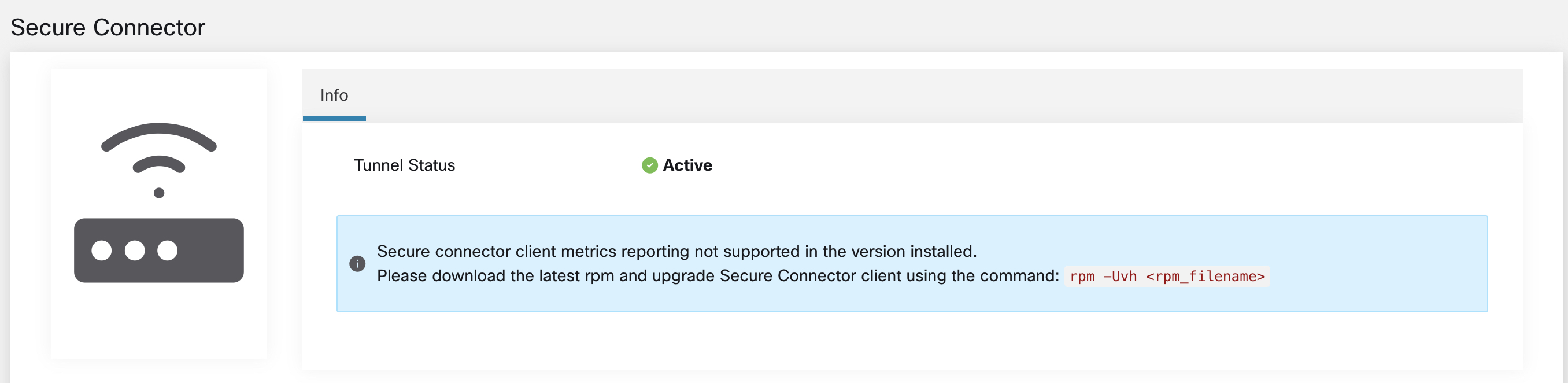
|
|
For instructions on installing the latest Secure Connector RPM, see Download and Install Latest Secure Connector Client RPM |
To view the client metrics:
Procedure
| 1 |
Under Configure Details, click the Status row. The Secure Connector page is displayed.
|
||||||||
| 2 |
Select the tabs - General, Interface, or Routes to access more details on the connectivity status between the client and Secure Workload cluster.
|
