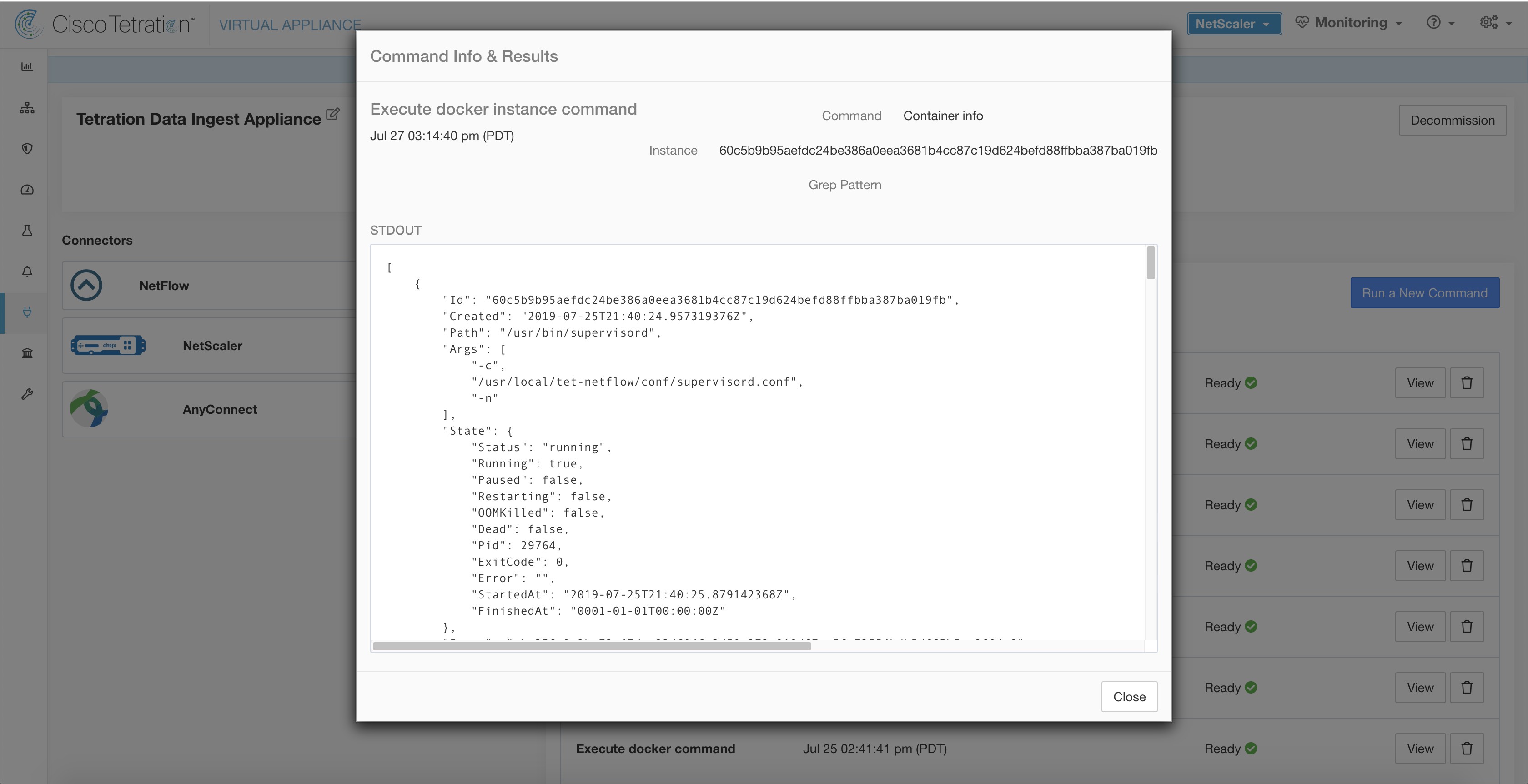Show Docker Instance Commands
Execute a docker command on a specific instance of a Docker resource. The instance ID can be fetched using Show Docker Commands. The command is executed on the appliance by the appliance controller. The result tailed for the last 5000 lines. Optionally, a grep pattern can be provided as argument and the output is filtered accordingly. When the result is available at Secure Workload, the result is shown in a text box.
|
Argument Name |
Type |
Description |
|---|---|---|
|
Docker Command |
dropdown |
Docker command to execute |
|
docker images --no-trunc <instance>
|
|
|
docker network inspect <instance>
|
|
|
docker volume inspect <instance>
|
|
|
docker container inspect--size <instance>
|
|
|
docker logs --tail 5000 <instance>
|
|
|
docker port <instance>
|
|
|
docker stats --no-trunc--no-stream <instance>
|
|
|
docker top <instance>
|
|
|
Instance |
string |
Docker resource (image, network, volume, container) ID (See Show Docker Commands) |
|
Grep Pattern |
string |
Pattern string to grep from the output |
Allowed Secure Workload virtual appliances: All
Allowed connectors: None