Deleting Workspaces
Only secondary (nonprimary) workspaces can be deleted. To switch a workspace to secondary, see Primary and Secondary Workspaces.
To delete a workspace:
-
Choose Defend > Segmentation.
-
In the list of scopes at the left side of the page, navigate to the scope containing the workspace to delete and click it.
-
Click the workspace to delete.
-
Click
 beside Secondary and choose Delete Workspace.
beside Secondary and choose Delete Workspace.
If a workload or cluster in a workspace is referenced by a policy in another workspace as a result of a Provided Service, the dependent workspace cannot be deleted, and a list of the dependencies will be returned. This information can be used to fix the dependency.
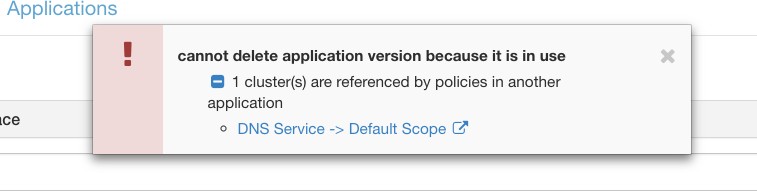
In rare conditions there may be a cross dependency where Workspace A depends on a cluster in Workspace B and a Workspace B depends on a cluster in Workspace A. In this case, the individual policies or published policy versions (p*) must be deleted. The “delete restrictions” error provides links to all the policies so this can be accomplished.
To delete p* versions, see View, Compare, and Manage Analyzed Policy Versions or View, Compare, and Manage Enforced Policy Versions.

 beside
beside 