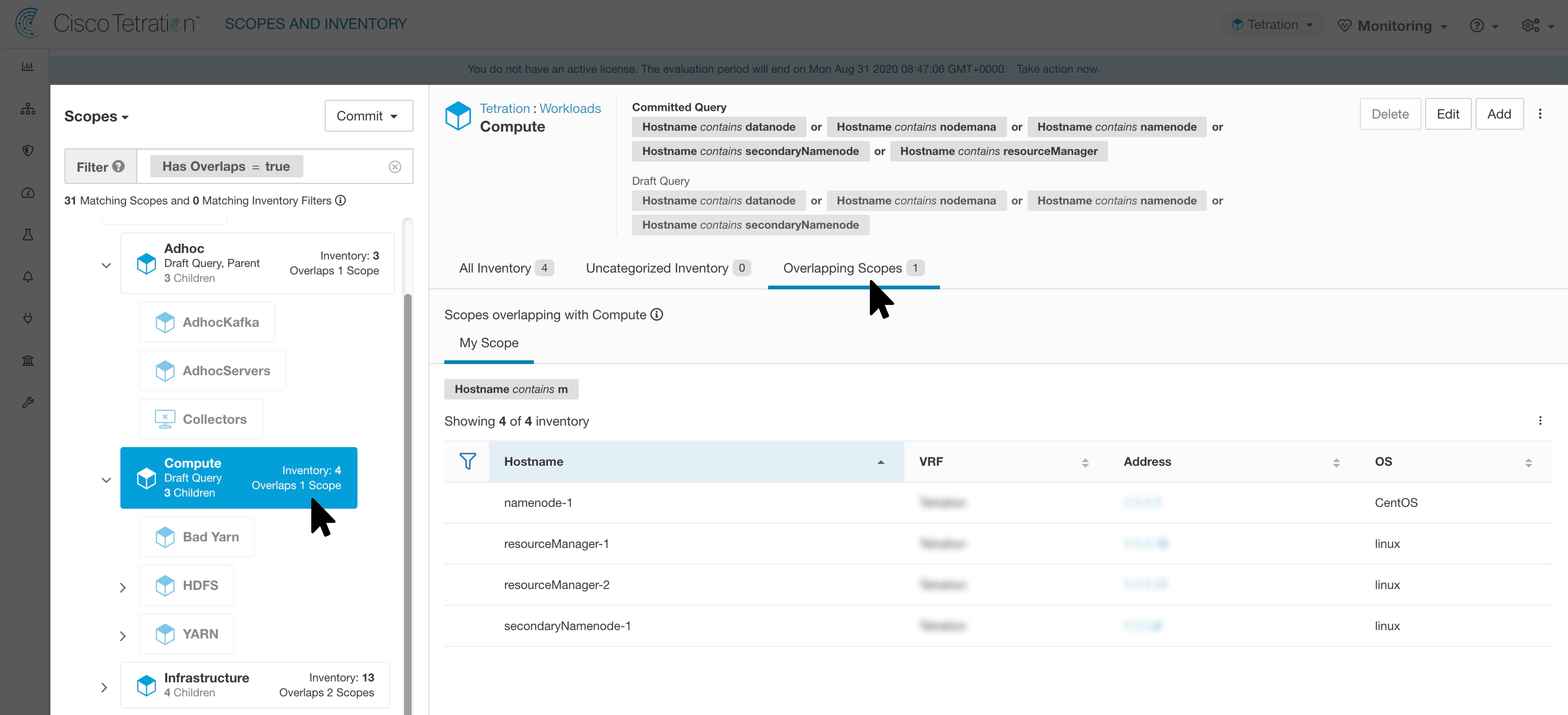Scope Overlap
While adding scopes, it is recommended to avoid overlapping scopes. When scopes overlap, policies generated for overlapping scopes can potentially end up confusing end users. This feature proactively notifies the user if there are any overlapping scope membership, that is, the same inventory belongs to more than one scope at the same depth in scope tree (sibling scopes). The goal is to avoid having the same workload exist in different parts of the scope tree.
To view which inventory items belong to multiple scopes, use the scope filter and enter the Has Overlaps = true facet.
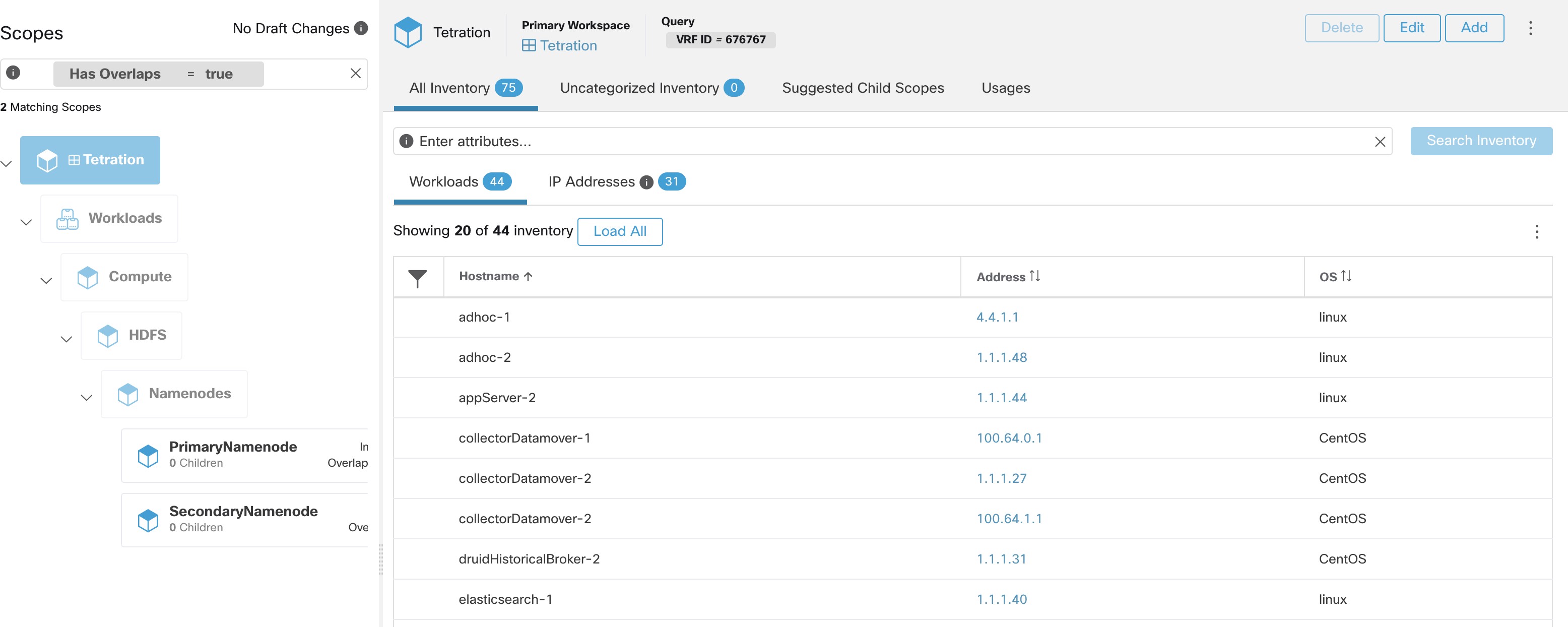
The list of overlapping scopes and the corresponding overlapping IP addresses can be viewed by traversing down the scope tree and selecting the Overlapping Scopes tab.