Cisco Secure Firewall Connector
Secure Firewall Connector (formerly known as ASA Connector) allows Secure Workload to ingest flow observations from Secure Firewall ASA (formerly known as Cisco ASA) and Secure Firewall Threat Defense (formerly known as Firepower Threat Defense or FTD). Using this solution, the hosts do not need to run software agents, because the Cisco switches will relay NetFlow Secure Event Logging (NSEL) records to Secure Firewall Connector hosted in a Secure Workload Ingest appliance for processing.
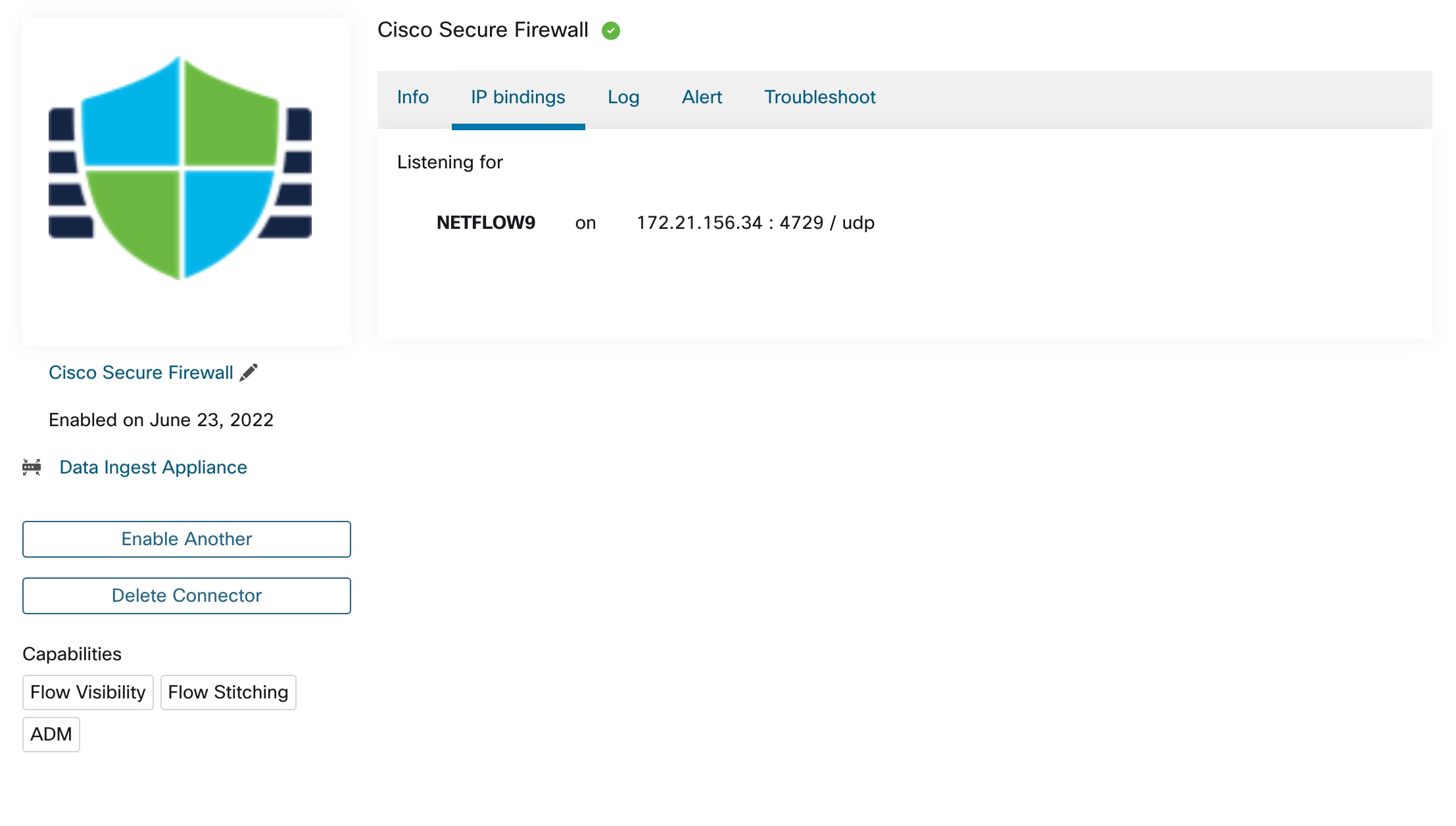
Cisco Secure Firewall ASA NetFlow Secure Event Logging (NSEL) provides a stateful, IP flow monitoring that exports significant events in a flow to a NetFlow collector. When an event causes a state change on a flow, an NSEL event is triggered that sends the flow observation along with the event that caused the state change to the NetFlow collector. The flow collector receives these flow records and stores them in their flow storage for offline querying and analysis.
Typically, the setup involves the following steps:
-
Enable NSEL feature on Secure Firewall ASA and/or Secure Firewall Threat Defense.
-
Configure the Secure Firewall connector endpoint information on Secure Firewall ASA and/or Secure Firewall Threat Defense. Secure Firewall connector will be listening on configured endpoint to receive and process NSEL records.
