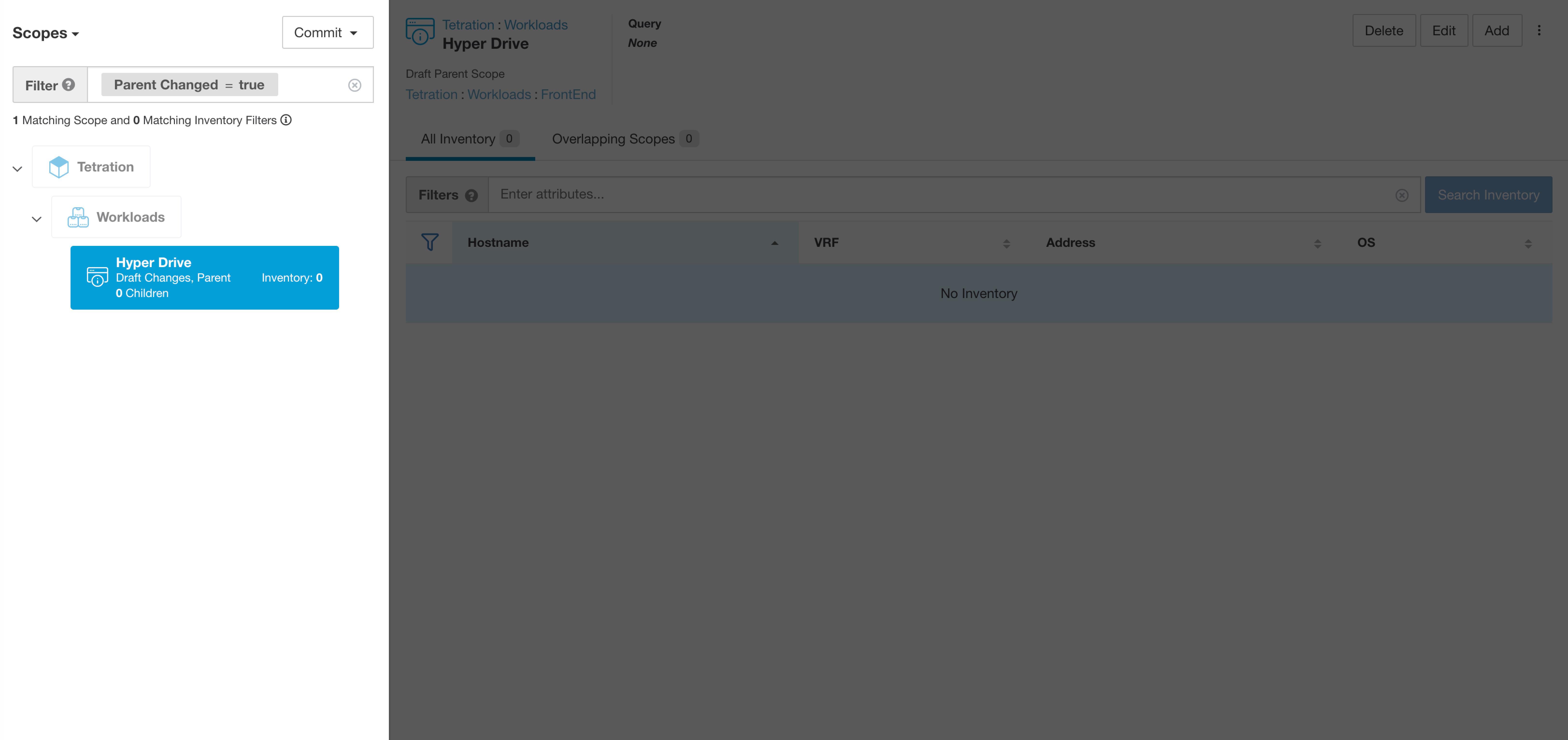Scope Filter
Users can use the Scope filter to quickly identify different scope details such as overlapping scopes and query. The filter feature is also helpful in identifying query changes, parent changes, etc.
|
Field |
Description |
|---|---|
|
Name |
Filter by the name of the Scope or Inventory Filter. |
|
Description |
Filter by text appearing in the description of a scope. |
|
Query |
Filter by fields or values used in the query. |
|
Query Change |
Filter by scopes that have an uncommitted query. |
|
Parent Change |
Filter by scopes that have been moved in the draft but not committed. |
|
Is Inventory Filter |
Show Inventory Filters that are restricted to their ownership scope. |
|
Has Workspace |
Filter by scopes that have a primary workspace. |
|
Has Enforced Workspace |
Filter by scopes that have a primary workspace that is enforced. |
|
Has Overlaps |
Filter by scopes that have inventory in common with a sibling scope. |
|
Has Invalid Query |
Filter by scopes that have a query that uses invalid or unknown labels. |
Has Overlaps
Example of Scope Overlap
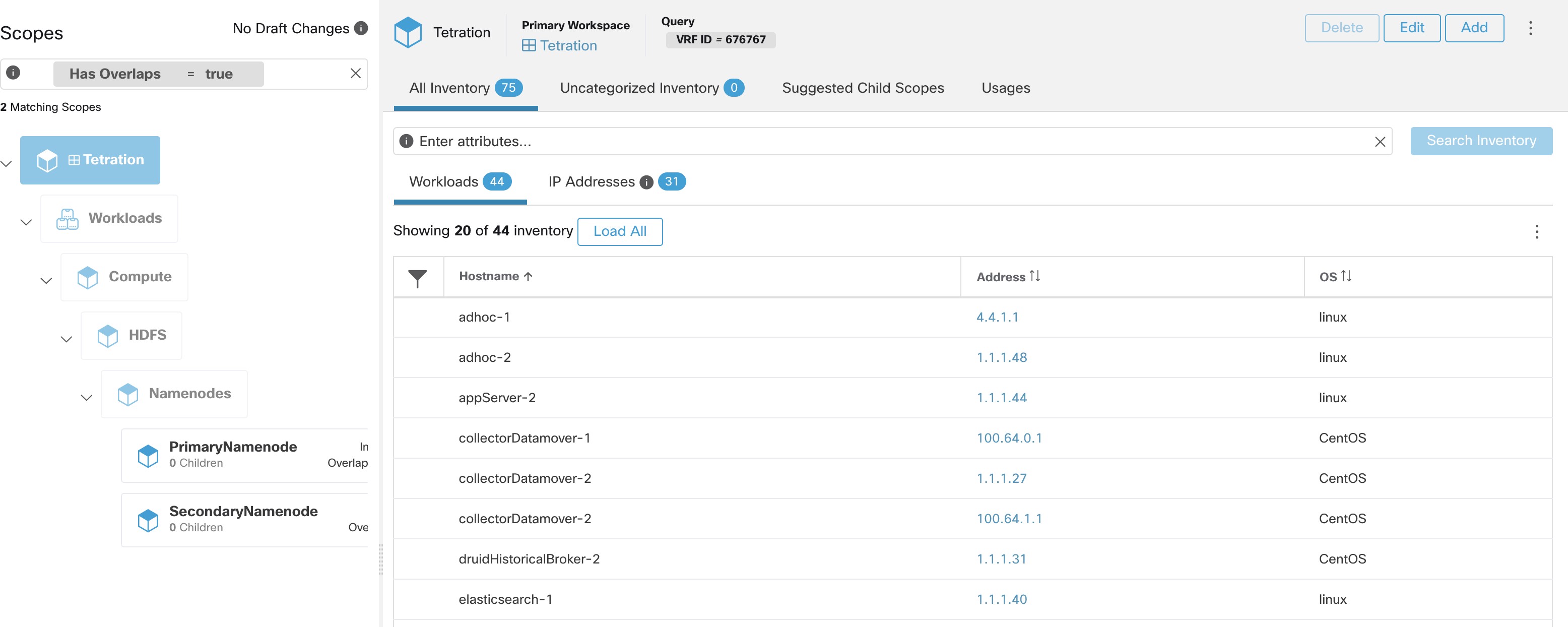
Scopes that are moved in the draft but not yet committed.