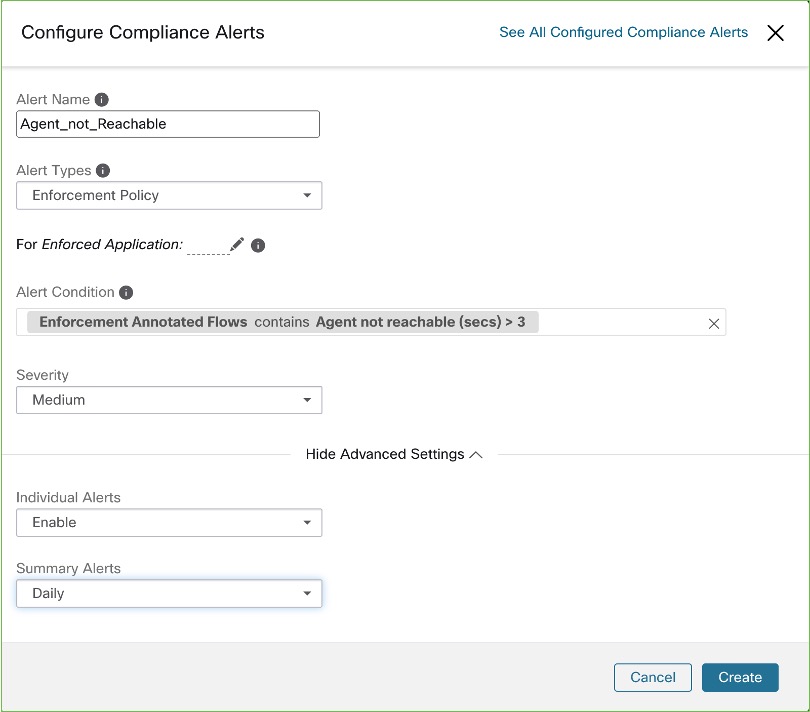Alert Configuration Modal
The Alert configuration modal consists of the following sections:
-
Alert Name: Alert names facilitate a structured approach to alert management, allowing you to assign unique names to alerts.
-
Alert Types: The different types of alerts categorized under Compliance, Forensics, Enforcement, Connector, Platform, and Traffic.
-
Subject: The Subject of an alert depends on the app, and may be prepopulated when the alert modal is contextual.
-
Alert Condition: The condition of the alert on which an alert is triggered. Hover over the info icon to view a list of available conditions.
If there are several alerts that are generated, alerts with higher Severity are displayed preferentially over alerts with lower severity.
-
For more configuration options, click Show Advanced Settings.
-
After the upgrade is complete, all existing alert configuration rules in the current tenants are assigned with an Alert Name, which is based on the predefined format. In instances where the Alert Name is absent, the format to be employed is Alert_SubType_{DatabaseID}. For example,
.Workload_Firewall_64bf9b8493dfc94ca0095718 -
Following deployment or upgrade of the clusters, all default alert configuration rules, those created during the inception of a new tenant, are assigned with an Alert Name in the predefined format: Alert_SubType. For example,
.Upgrade_Status
-