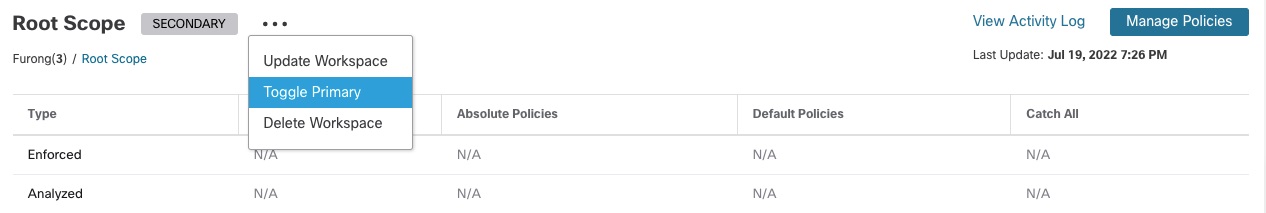Primary and Secondary Workspaces
For each scope, you can create one Primary workspace and multiple secondary workspaces.
Only a primary workspace can be enforced. Other features that are available only for primary workspaces include the ability to manage policies in which consumer and provider reside in different scopes; live policy analysis; compliance reporting; and collaborative security policy definition.
Use secondary workspaces to experiment with policies when you want to preserve the existing policies in the primary workspace.
To change a workspace to primary or secondary:
You can switch a workspace from primary to secondary and conversely at any time by clicking the menu icon next to the workspace name at the top of the page and selecting Toggle Primary.