Searching for flows referencing a scope
There are some shortcuts provided on the scopes page to help the user in scenarios they need to search for flows where one or both endpoints of the flow fall within a provided scope.
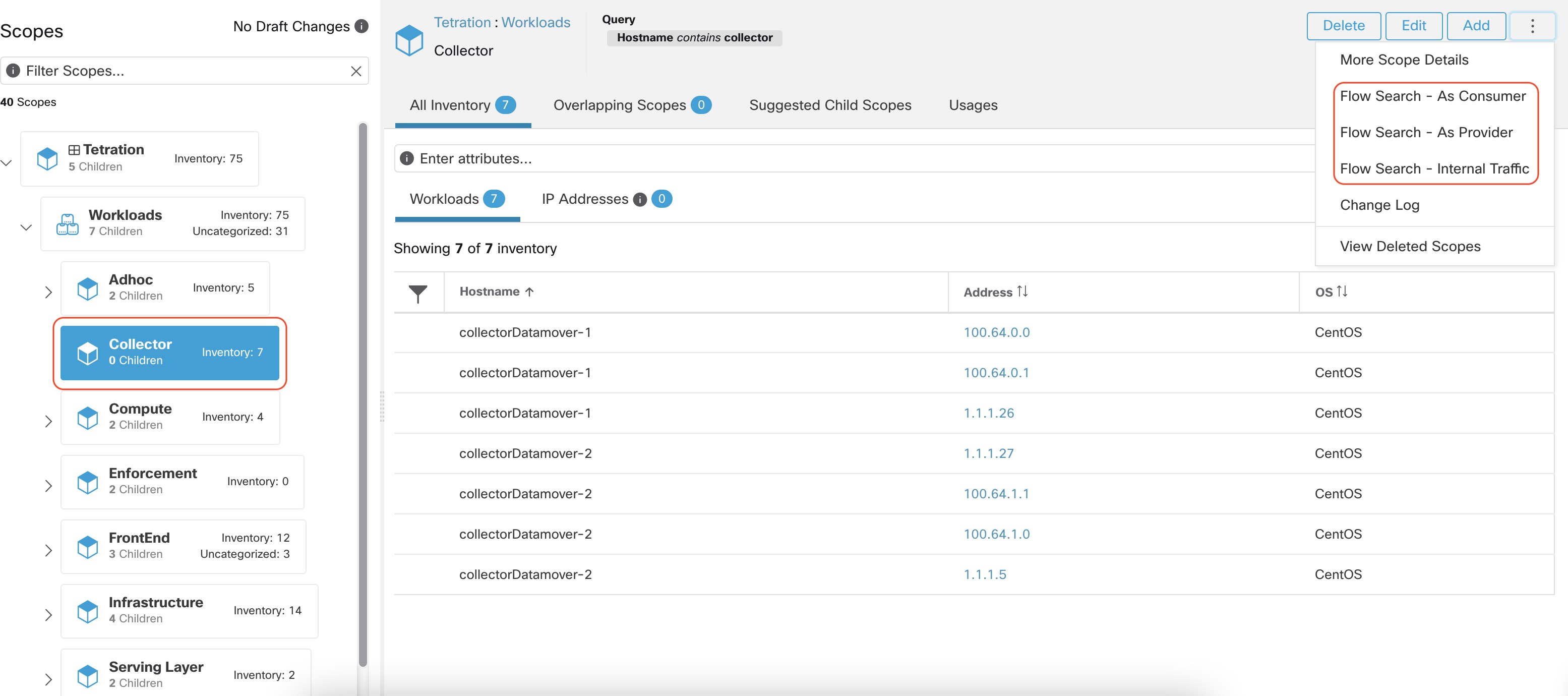
After selecting desired scope in the scope tree (left side panel), as shown in the figure above, user can choose between the following three options:
-
Flow Search - As Consumer provides shortcut to the flow search page to help search for flows with selected scope as Consumer Scope for the flows. In other words, consumer or source endpoint in the flows belongs to the selected scope.
-
Flow Search - As Provider provides shortcut to the flow search page to help search for flows with selected scope as Provider Scope for the flows. In other words, provider or destination endpoint in the flows belongs to the selected scope.
-
Flow Search - Internal Traffic provides shortcut to the flow search page to help search for flows that are completely restricted to the selected scope. In other words, both endpoints of the flows (consumer and provider) belong to the selected scope.
