Import
You can import known cluster and policy definitions into a workspace by directly uploading a JSON file. Similar to automatic policy discovery, uploading policies into an existing workspace creates a new version and places the cluster and policy definitions under the new version. Missing filters and incorrect property values will return an error.
Click on the Import menu item from the . . . menu in the workspace header. In the import dialog, you can select a JSON file with a valid format. A small sample JSON file demonstrating the schema for policies and clusters can be found by clicking on the Sample button.
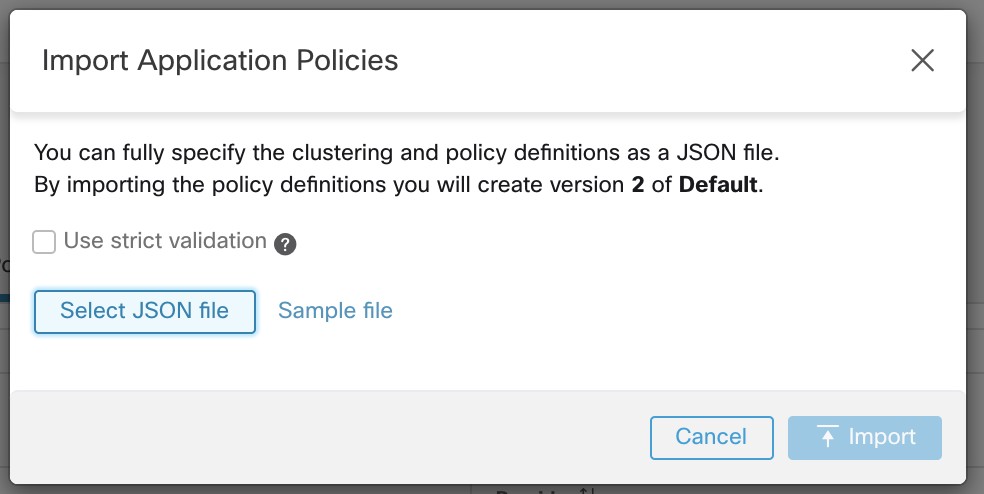
Strict Validation if enabled, will return an error if the JSON contains unrecognized attributes. This is useful for locating typos or incorrectly identified optional fields.
|
|
All imported policies are marked as approved by default unless explicitly marked as |
Pro Tip: The schema of the JSON file retrieved by exporting an application workspace is schema-compatible with the expected format for importing policies into a workspace. Therefore, you can clone policies from one application workspace to another using an export followed by an import. Note that many features may not work the same when exporting and then importing policies. For example, the conversations backing the policies are not included in the export and will not be present when importing the policies either.
