View System Information
The System section of the Device page displays a read-only table containing system information, as described in the following table.
You can also shut down or restart the device from this pane, using the icons at the top-right corner.
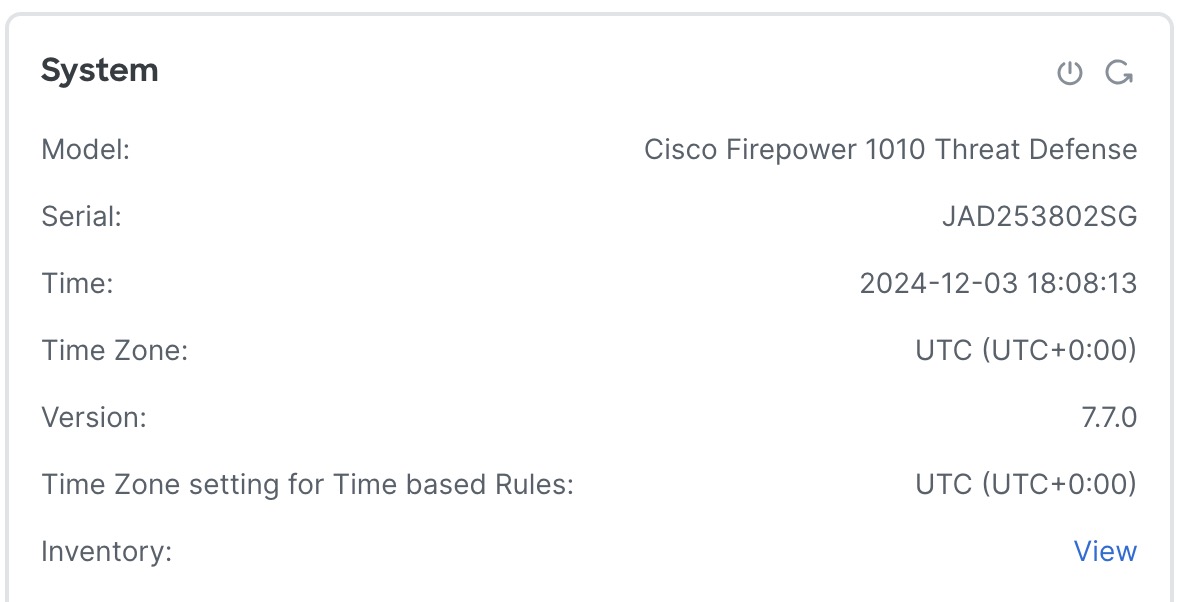
|
Field |
Description |
|---|---|
|
Shut Down Device ( |
Shuts down the device. See Shut Down or Restart the Device. |
|
Restart Device ( |
Restarts the device. See Shut Down or Restart the Device. |
|
Model |
Model name and number of the managed device. |
|
Serial |
Serial number of the managed device's chassis. |
|
Time |
Current system time of the device. |
|
Time Zone |
Time zone. |
|
Version |
Version of the software currently installed on the managed device. |
|
Time Zone setting for Time based rules |
Current system time of the device in the time zone specified in device platform settings. |
|
Inventory |
Inventory details. See View Device Inventory. |

 )
) )
)