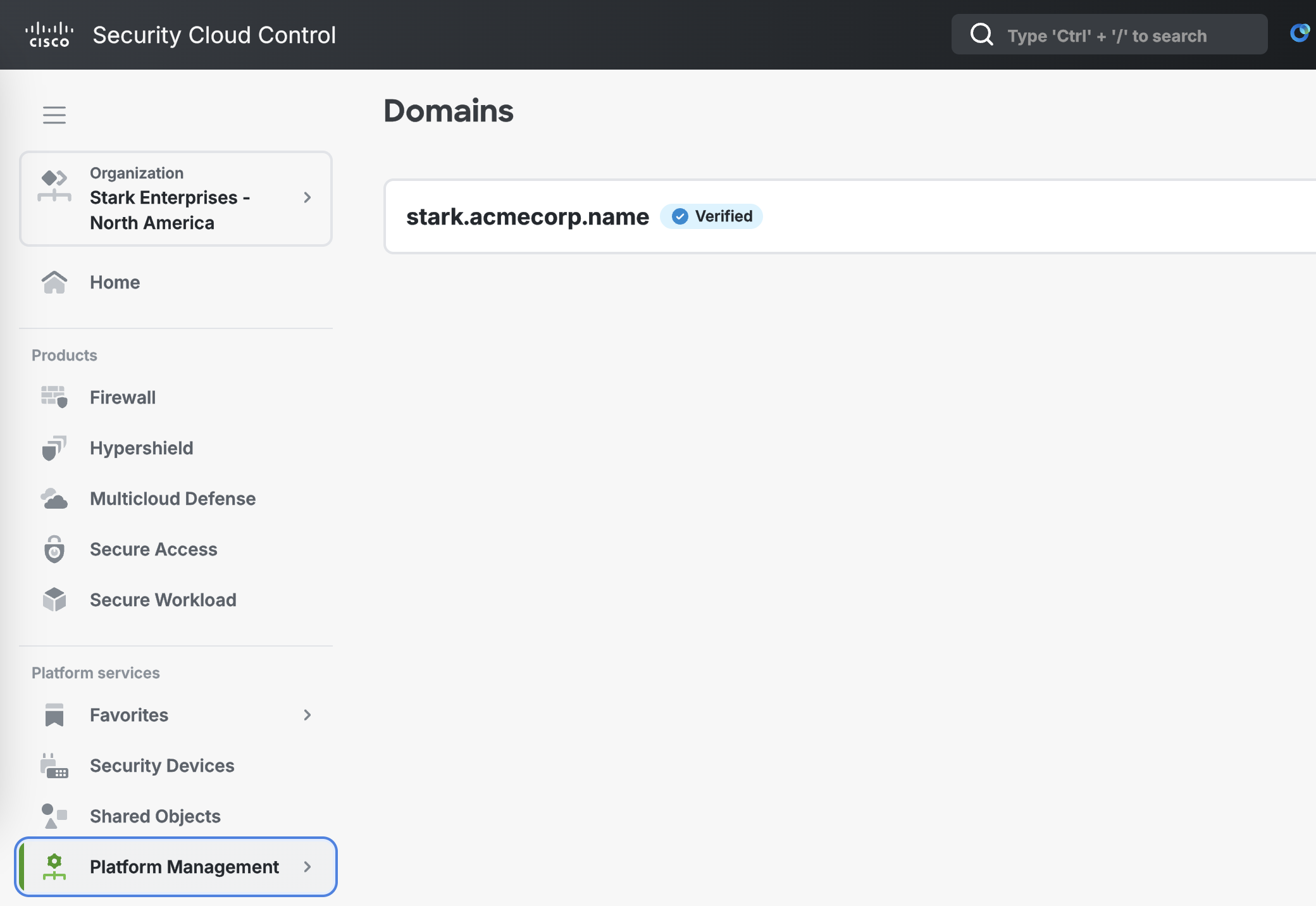Overview
A verified email domain securely routes the users to their identity providers for authentication. You can claim and verify an email domain for your organization in Security Cloud Control. A verified domain is a prerequisite to integrating an identity provider with Security Cloud Sign On. It's also required to enable the organization administrators to reset a user password or MFA settings in the claimed domain.
Security Cloud Control supports both domains and subdomains.
|
|
Security Cloud Control supports only one domain per identity provider. If you want to verify and add multiple domains to the same identity provider, contact Cisco Technical Assistance Center. Security Cloud Control supports only one identity provider per organization. To add multiple identity providers, you must create a separate organization for each of them, which requires you to create a new domain for each identity provider. To unclaim a domain that was previously claimed, contact Cisco Technical Assistance Center. |
You can see your verified domain in the Domains page that is accessible through the Platform Management menu. If you haven't yet claimed a domain, the Domains page displays an + Add Domain button.