Review Scope Tree
Before you start creating the scope tree, you must review the scope hierarchy. The root scope shows labels that were automatically created for all configured IP addresses and subnets. At a later stage in the process, applications are added to this scope tree.
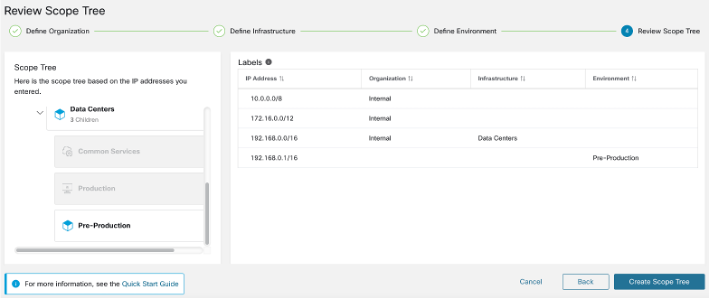
You can expand and collapse branches and scroll down to choose a specific scope. On the right pane, you can see the IP addresses and labels assigned to the workloads for the specific scope. In this window, you can review and modify the scope tree before you add an application to the scope.
|
|
If you want to view this information after you exit the wizard, from the navigation pane, choose Organize > Scopes and Inventory. |
